1. Open the list application and click Download Emulator (Emulator 86)
2. Download emulator/ red link blocks continue to copy, open broswer paste continue to enter and download
2. Intal Apk Emulator for Android
3. Incoming list game PSP a you clik
6. go into the application emulator and select the game you like best
7. Heppy playing
WARNING !
If there is difficulty in downloading please contact the messaging application on Email:
perengelit10002@gmail.com










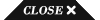
EmoticonEmoticon